Free Tools & Resources
Resources for Web Design & SEO


Trusted By:



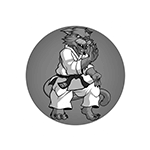






Complete Local SEO Ranking Walk-Trhough
70-point checklist and step-by-step strategy vetted by 7-figure SEO agencies.
Everything you need to dominate local search. Usually $200, now $97.
ROI Calculator
Conversion rate optimization calculator
Calculate how much profit you can make with a new website!
Revenue Uplift Calculator
Enter your current website metrics below
Your Revenue Impact
See how optimization will transform your business
Current Performance
After Optimization
Rated 4.9/5 by dozens of conversion happy customers.
- Optimized Frameworks
- Boost Traffic & Conversions
- 3 - 4 Week Delivery
Keyword Research
Ahrefs Keyword Tool
SEO Tools
Google Search Console
Google Search Console
Semrush Keyword Tool
Keyword Research
Semrush Keyword Tool
Keyword Research
SpyFu SEO Tool
SpyFu SEO Tool
Google Analytics
Keyword Research
Google Analytics
SEO TOOls
Google Page Speed Insights
Google Page Speed Insights
SERPs Rank Checker
SEO TOOls
SERPs Rank Checker
SEO AUIDT
THRUU Page Comparison Tool
THRUU Page Comparison Tool
Factors to Consider When Choosing an SEO Tool:
A California Perspective
Whether you’re running a boutique in San Francisco or a local business in Sonora, Modesto, Stockton, or Sacramento, choosing the right SEO tool can make all the difference in how your website performs in search results. Here’s what California business owners should keep in mind:
1. Keyword Ranking
For businesses across California, understanding which keywords help you connect with local customers is crucial. Look for tools that let you track keyword rankings specific to your city or county. For example, a Sonora roofer can monitor how well it ranks for “Roofing in Tuolumne County” versus broader terms.
2. Technical SEO Crawler
Websites for San Francisco contractors or Stockton health pros need to be easily found and indexed by Google. The right SEO tool will crawl your site just like Google does, identifying broken links, duplicate content, or security issues that could impact your visibility in competitive California markets. For instance, a technical audit might reveal that your Sacramento event venue’s site loads slowly on mobile, prompting quick fixes that boost your local search rankings.
3. User-Friendly Interface
Whether you’re a busy Los Angeles entrepreneur or a nonprofit leader in the Central Valley, your time is valuable. Choose an SEO tool that’s intuitive and easy to navigate, with clear dashboards and helpful support. If you can quickly understand your Stockton café’s SEO performance and get actionable tips, you’ll spend less time troubleshooting and more time growing your business.
4. Mobile Optimization
With so many Californians searching on their phones-especially in fast-paced cities like San Francisco and LA – your SEO tool should help you assess and improve mobile-friendliness. Check for features that evaluate page speed, mobile compatibility, and touchscreen usability. For example, if your Modesto landscape website isn’t loading quickly on mobile, you could be missing out on hungry customers searching for “best landscaper near me.”
5. Budget
From startups in Sacramento to established businesses in Los Angeles, budget matters. Many top SEO tools offer free versions or trials, so you can test which one fits your needs before committing. If you’re just getting started in Tuolumne County, a free tool may be all you need; as your business grows, you can explore premium features for deeper insights.
Conclusion
No matter where you are in California-whether you’re aiming to attract tourists to Sonora, reach new clients in San Francisco, or grow your audience in Los Angeles-the right SEO tool can help you understand your website’s strengths and weaknesses. Take the time to try a few options, focusing on features that support your local goals. With the right approach, you’ll boost your online presence and connect with more customers across the Golden State.

