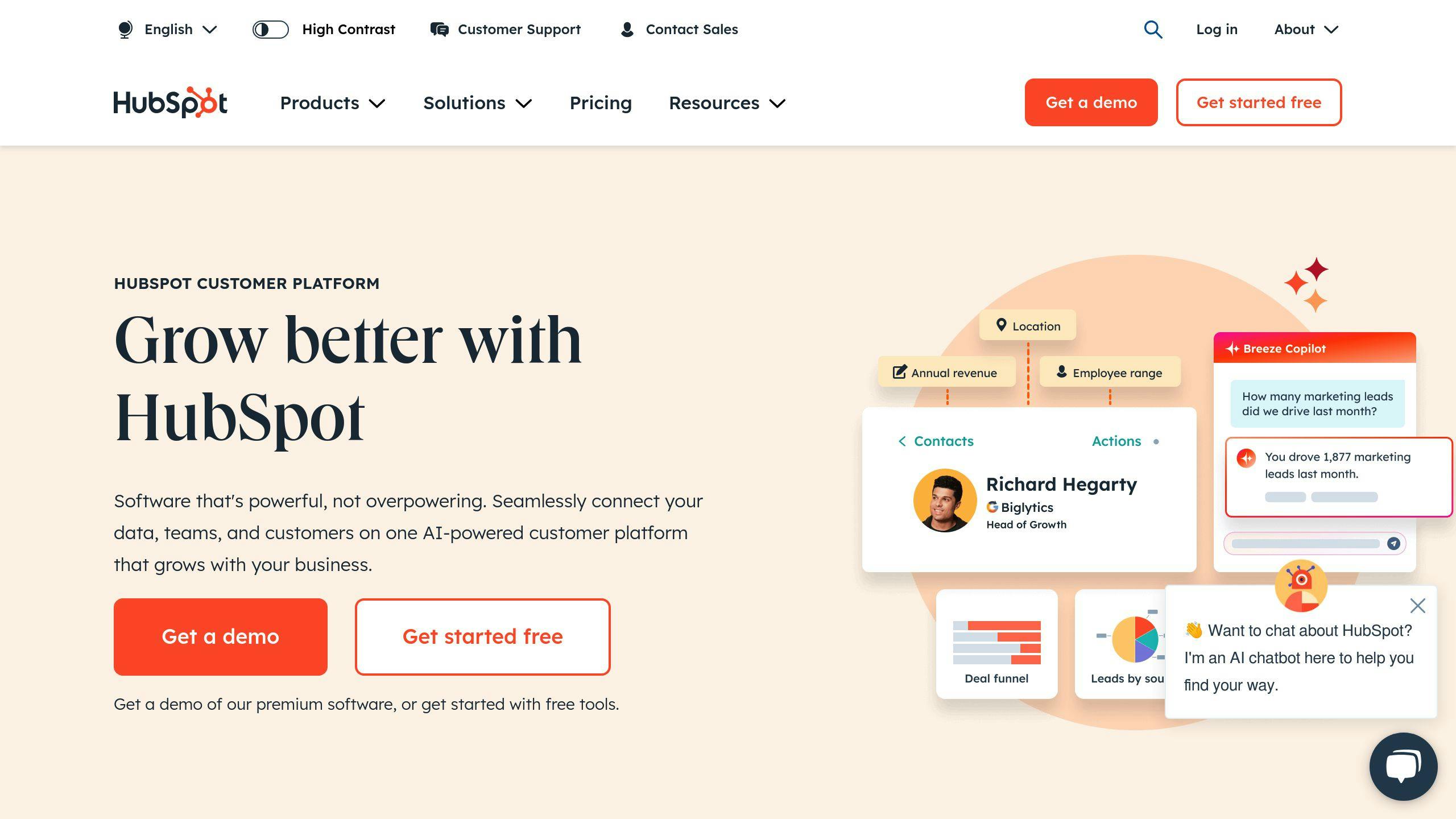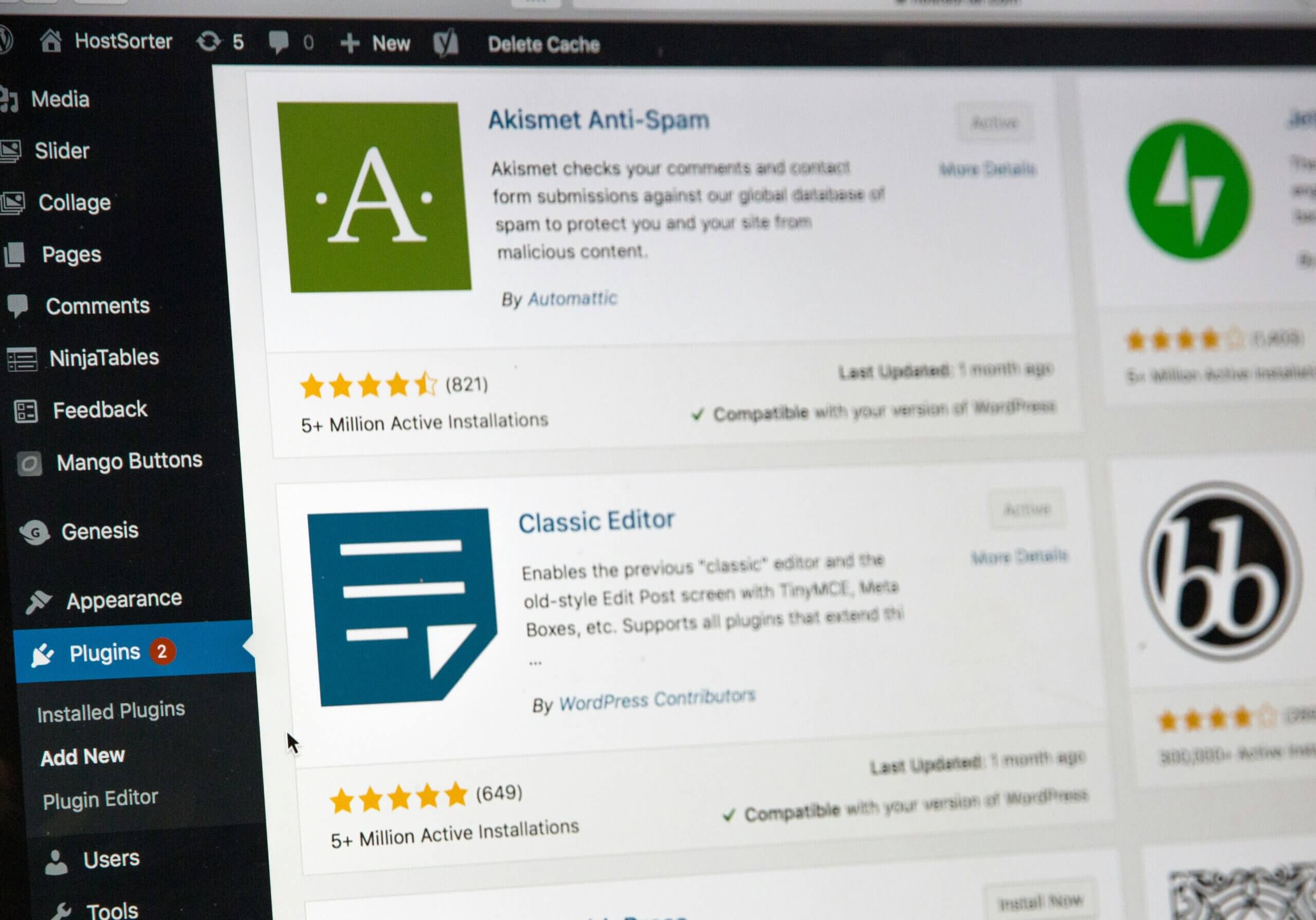Choosing the right CRM for your small business can simplify customer management, boost sales, and improve efficiency. Here’s how to get started:
- Define Your Needs: Identify challenges like scattered data, manual tasks, or missed follow-ups. Set measurable goals (e.g., reducing lead response time).
- Key Features to Look For:
- Contact management and lead tracking
- Automation for tasks like scheduling
- Social media integration (important for 77% of small businesses)
- AI-driven insights for smarter decisions
- Compare Popular CRMs:
- HubSpot CRM: Free plan with marketing automation.
- Zoho CRM: Affordable and customizable.
- Salesforce: Advanced tools for scaling businesses.
- Evaluate Pricing & Growth Potential: Consider costs, scalability, and integration with current tools.
- Test and Implement:
- Use free trials to simulate real scenarios.
- Plan data migration and train your team.
Quick Comparison:
| CRM Platform | Key Features | Ideal For |
|---|---|---|
| HubSpot CRM | Marketing automation, free plan | Growth-focused businesses |
| Zoho CRM | Customizable, cost-effective | Cost-conscious, flexible needs |
| Salesforce | Advanced tools, integrations | Businesses planning significant growth |
Start by aligning the CRM with your business needs, ensure ease of use, and track success with clear metrics.
HubSpot Vs Zoho: Which CRM Software is Better for Small Business?
Understanding Your Business Needs
Before exploring CRM solutions, it’s crucial to figure out exactly what your business needs. Research shows that many businesses struggle with CRM initiatives due to poor planning and tools that don’t provide enough visibility for managing customer relationships [1].
Pinpoint Your Challenges
Start by identifying the challenges your business faces. Common issues include scattered customer data across platforms like emails and spreadsheets, too many manual tasks, missed follow-ups, and inconsistent communication between teams.
Once you’ve pinpointed these pain points, it’s time to set clear objectives to address them.
Set Clear Goals
When defining your CRM goals, focus on specific and measurable results:
- Short-term goals: For example, aim to cut lead response times from 24 hours to 2 hours within the first month.
- Long-term goals: Think about scaling operations, improving customer retention, enhancing productivity, and making smarter decisions with data.
With these goals in place, you can determine which CRM features are essential to meet them.
List Key Features You Need
Start with the must-haves like contact management and lead tracking. Add automation tools for tasks like scheduling, and consider extras such as AI-driven insights and social media integration as optional enhancements.
“Ultimately, a top-notch CRM solution provides an easy-to-use template to help small businesses access rich customer data, grow revenue, increase efficiency, and improve long-term customer relationships.” [5]
Engage your sales, marketing, and customer service teams to identify the features they rely on most. Their hands-on experience with customer interactions can reveal critical needs that might otherwise be missed [1].
Comparing CRM Options
Now that you’ve outlined your business needs, let’s dive into popular CRM platforms and their pricing structures to help you make the best choice.
Review Popular CRM Tools
When choosing a CRM, it’s crucial to focus on platforms that meet the specific needs of small businesses. According to recent data, 63% of small and mid-size businesses report better customer service after adopting the right CRM [4].
| CRM Platform | Key Features | Ideal For |
|---|---|---|
| HubSpot CRM | Offers marketing automation and a feature-packed free plan | Businesses focused on growth and marketing tools |
| Zoho CRM | Customizable features with competitive pricing | Cost-conscious companies that need flexibility |
| Salesforce | Advanced tools and extensive third-party integrations | Companies planning for significant expansion |
Once you’ve narrowed down a platform that fits your needs, the next step is to assess its pricing and ability to grow with your business.
Look at Pricing and Growth Potential
When examining costs, think about both your current and long-term needs. Look into user access fees, available features, integration costs, and any training or support charges.
Since 77% of small businesses use social media for promotion [2], check whether social media integration is included in your selected tier or if it requires an additional fee.
Here are key factors to consider for growth:
- Scalability in terms of users and feature customization
- Compatibility with existing tools and API access for tailored integrations
- Data storage capacity and limits
While platforms like Zoho CRM may attract you with affordability and customization, HubSpot might justify a higher cost if your focus is on advanced marketing tools.
Lastly, ensure the CRM integrates smoothly with your current tools and is easy for your team to use. A user-friendly platform can save time and boost productivity right from the start.
sbb-itb-c2bd98b
Checking Integration and Ease of Use
After looking into pricing and growth potential, the next step is to see how well your chosen CRM fits with your current tools and how easily your team can start using it.
Ensure It Works with Your Tools
Your CRM should connect smoothly with the tools you already rely on. This makes it easier to manage customer relationships and simplify workflows. For example, linking your CRM with email marketing platforms like HubSpot, accounting tools such as QuickBooks, or project management software like Asana can save time and boost efficiency.
Pay close attention to integrations that matter most for your daily work. If your team depends heavily on a specific tool, like project management software, make sure the CRM supports it – either through built-in features or custom options [8].
Make Sure It’s Easy to Use
A CRM’s usability can make or break its success. Features to look for include:
- Customizable dashboards that are easy to navigate
- Drag-and-drop tools for everyday tasks
- Clear data visualization for better insights
- Automation to handle repetitive tasks
As one expert puts it:
“The success of a CRM implementation heavily depends on user adoption. A simple and intuitive interface helps employees quickly understand and use the CRM, which directly enhances customer management and sales processes.” [2]
Check Mobile Features
A good CRM should work just as well on the go as it does in the office. Mobile features like real-time updates, task management, and access to reports are key for staying productive.
Cloud-based CRMs often offer strong mobile functionality, but it’s worth testing during your trial period. Check how responsive the app is and whether it works offline to ensure it meets your team’s needs [3].
Once you’ve found a CRM that integrates well and is easy to use, you can move on to exploring how its data and reporting tools can help you make better decisions.
Using CRM Data and Reports
A CRM’s ability to deliver useful insights through data and reporting plays a key role in shaping business strategies, beyond just being easy to use or integrate.
Dive Into Reporting Features
CRMs offer reports that help track and assess business performance. When choosing a CRM, look for reporting tools that align with your goals. Some key features to consider include:
- Sales performance tracking: Keep tabs on your pipeline, conversion rates, and lead sources.
- Customer behavior analysis: Spot engagement trends and patterns.
- Marketing campaign metrics: Evaluate ROI and campaign effectiveness.
HubSpot’s custom report builder is a standout, merging marketing and sales data to give a clear view of the customer journey. This can help pinpoint which strategies lead to the best conversions [7].
Leveraging AI for Smarter Insights
AI-powered analytics are changing how businesses use CRM data. According to Capgemini, 63% of retail organizations now use AI to enhance customer service [10]. Here’s how AI can help:
- Predict customer behavior: Understand future actions based on past patterns.
- Prevent churn: Spot customers at risk of leaving early.
- Provide smart recommendations: Create personalized strategies for better engagement.
“AI can help identify prospects with a high chance of converting, freeing your sales team to focus on the leads that truly matter.” [6]
Salesforce’s Einstein Analytics uses AI to predict lead conversions, helping sales teams focus on the most promising opportunities [4]. This is a game-changer, especially since sales reps spend about 2.5 hours a week on forecasts, and less than half trust their pipeline’s accuracy [10].
After assessing a CRM’s reporting and AI features, the next step is to test how it works and get ready for implementation.
Testing and Setting Up Your CRM
Setting up and testing your CRM is a critical step to ensure it fits your business needs and delivers results. A thorough approach can help you avoid the common pitfalls that contribute to the 30-70% failure rate in CRM implementations.
Use Free Trials and Demos
Take advantage of free trials to test the CRM in real-life business situations. Here’s how to make the most of it:
- Simulate real scenarios: Use your actual business processes instead of generic examples to test functionality.
- Involve your team: Include team members from different departments to test features relevant to their roles.
- Gather feedback: Document experiences and challenges during the trial to identify improvements.
Plan for Data Migration and Staff Training
Smooth data transfer and proper training are essential for a successful rollout. For example, Zoho CRM offers migration services to maintain data accuracy. Here’s a simple way to approach this:
- Break the migration into phases: Clean and back up your data, test the transfer process, and prepare your team.
- Provide training: Platforms like Salesforce’s Trailhead offer interactive training modules and certifications to help staff get comfortable with the new system [1].
Set Clear Success Metrics
Defining measurable goals helps you track your CRM’s impact. Research shows that companies using CRM tools effectively experience:
- A 45% boost in sales revenue
- A 39% increase in cross-selling and upselling success
- A 74% improvement in access to customer data
For example, aim for a 20% increase in lead conversions within six months [2]. Regularly monitor these metrics to evaluate ROI and adjust your strategy as needed.
Conclusion: Steps to Choose the Best CRM
Choosing the right CRM can play a huge role in how your small business grows. Taking a methodical approach ensures you pick a solution that aligns with your goals and delivers results.
Here’s a straightforward guide to help you make the best choice:
1. Define Your Business Needs
Pinpoint the specific challenges your team faces, the goals you want to achieve, and the daily needs of your operations. For example, with 64% of small business owners focusing on automation, assessing these features is key to staying competitive.
2. Look at Technical Features
Check how well the CRM integrates with your current tools and whether it can grow with your business. A well-integrated CRM can simplify marketing and sales processes while saving money [5]. Key aspects to consider include:
- Integration with your existing systems
- Options for growth and customization
- Mobile functionality for on-the-go access
- Reliable security measures
3. Review Implementation and Support
A good CRM provider should offer:
- Training materials to get your team up to speed
- Dependable customer support
- Help with migrating your data
- Customization options to fit your workflow [2]
Keep in mind that a successful CRM rollout requires careful planning. As you compare options, ensure the features match the goals and challenges you identified at the start. This alignment is crucial for maximizing the CRM’s impact.